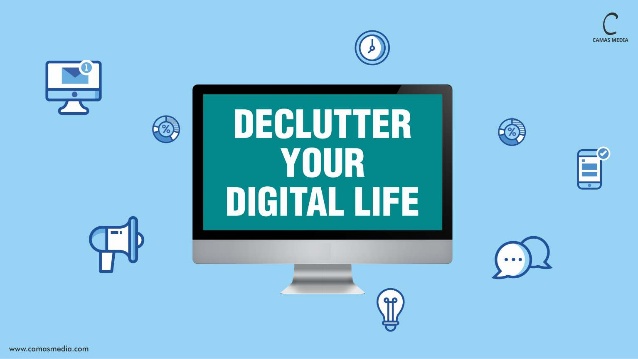No matter how trivial it may sound, sooner or later everything comes to an end, and the 3G network is no exception. A couple of decades ago, cellular communication was an outlandish service available only to financially savvy people, and a huge telephone receiver with an antenna was a sign of belonging to the upper class. But today, in 2021, almost everyone can afford more than one cell phone, and even taxi drivers often use one device as a navigator, and the other for necessary communication.
So what is the fate of obsolete cellular technologies in an age when LTE networks have become a standard, and fifth-generation communications are increasingly approaching a similar status? When will 3G and 2G be disconnected in the US?
3G Destiny: What Do Mobile Providers Say?
Telecommunications providers have already been informing their subscribers about the disconnection of 3G networks for a period.
For instance, Verizon has approved a final cutoff date for its 3G network. This event, which was previously postponed several times, is due to occur on December 31, 2022. Back in 2018, the operator stopped connecting new devices to its 3G CDMA network, preparing to phase out the 3G technology. It was originally planned to end its support at the end of 2019. However, Verizon decided to postpone the deadline – first to the end of 2020, and then to the end of 2022.
At that time, AT&T also presented a plan to phase out the use of 3G technology in its network by February 2022, and already in January this year. In preparation for the implementation of this plan, this operator stopped activating devices that do not support HD Voice service.
T-Mobile USA recently caused a bit of a stir among its customers by announcing plans to shut down their 3G network in January 2022, and MVNO partner Dish Network warned that the implementation of this plan could cause serious problems for more than 9 million Boost Mobile customers.
Also, the major 3G outage in the US already has precedent. Sprint shut down its WiMAX network in 2015.
Will My 3G Phone Still Work After 3G Phase-Out?
“Unfortunately not, for the most part. When we turn off the 3G network, there will be no data or voice service for devices that do not have at least 4G capabilities. This means that while some of the device’s functions may still work, you will not you will be able to access our network unless you switch to a new device” – commented AT&T representatives, and for the most part, this is true for all phones and other 3G devices of all carriers when their respective networks are shut down.
In fact, the connectivity of your device will be determined directly by your mobile operator, as well as by the device itself, its type, and model.
At Verizon, all classic phones and 3G smartphones will be disabled, and it will also affect some 4G devices, in particular those that do not support VoLTE technology.
AT&T has taken a different approach and published a complete list of exactly which phones, tablets, and other devices will continue to work after the network shutdown scheduled for February 22, 2022. Thus, AT&T provides an easy way to figure out which mobile devices will continue to work after a 3g shutdown and which will not.
Disconnecting the 3G network with T-Mobile is a little more confusing. The company owns the so-called UMTS 3G, which, according to sources, will be disconnected in April 2022. As well as, the former 3G CDMA Sprint network, the disconnection of which is tentatively scheduled for January 1, 2022. T-Mobile has not released a list of affected devices. However, network users at any time have the opportunity to find out the IMEI of their device in order to understand whether it is compatible with LTE and VoLTE technologies, which in turn will determine whether a concrete device will continue to work after the phase-out of 3G networks.
So What Do I Do?
Due to the soon 3G Phase-Out, you must promptly solve all problems with the mobile network. First, you should contact the mobile operator whose services you are using. An alternative option is to visit your provider’s web resource. There you will most likely be able to get additional information about the current situation of the 3G network within the company, and you can also find out if this will affect your mobile phone or any other device. The sooner you do it, the better it will be, since you will have the information in advance, and any incident with the network or devices will not take you by surprise.
As mentioned earlier, some telecom operators post lists of compatible devices on their web resources, where you can quickly and conveniently familiarize yourself with those of them that will no longer be supported after 3G disconnection. You will most likely need to switch to operating a new device in order to be able to continue to communicate. In addition, mobile operators may offer promotions, discounts, free upgrades, or some other feature to help their users update their devices.
You may need to update the software on your device. You can check if your device is 4G LTE capable by going to your phone settings or by reading the user manual. It is also possible to search the Internet for your device model. This will help you find out exactly whether you need to change the software, or the device itself.
What Does the Future Hold for Us?
So, what will happen to the world’s communication standards after 3G Phase-Out? Of course, all new generation networks for the most part have advantages over their earlier counterparts. Higher bandwidth, ultra-reliable large-scale communication systems between devices, lower latency, internet speed, and less battery power. So the 4g and 5g networks continue to spread throughout the world.
However, rumors have been circulating about 6G for quite some time now. Its mass implementation is expected by analysts in the second half of 2020 – 2030, although most likely in the 2030s. In 2018, China announced the start of the development of the 6G mobile standard, and in November 2020 launched the first test satellite designed to test 6G technologies.
So far, there is not much information about the sixth-generation network, but it is assumed that 6G communication networks will use the terahertz and subterahertz frequency ranges and provide a significantly lower level of data transmission latency than 5G / IMT-2020 networks. Among the requirements for 6G networks, experts indicate data transfer rates from 100 Gbps to 1 Tbps, while artificial intelligence systems will be used to manage the networks.